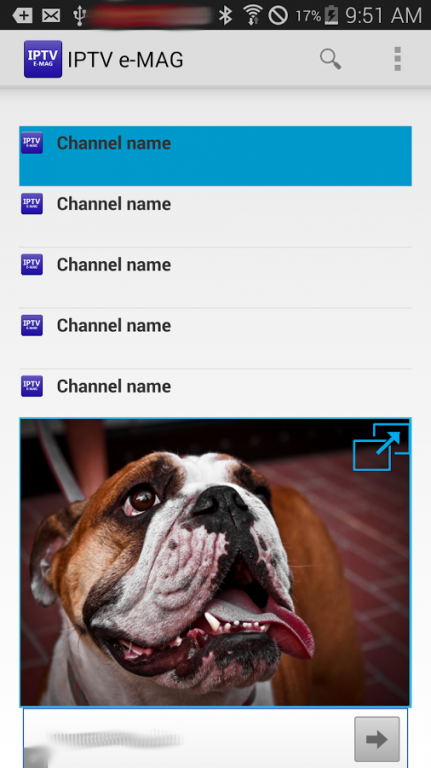IPTV E-MAG 1.10
Free Version
Publisher Description
IPTV E-MAG is the most easy and smart application to reproduce all types of videos as streaming channels.
*A .m3u file list is necessary (contain the list of streaming channels or videos), you can receive your IPTV provider.
Also, in several thematic forums can try to find lists of public channels.
*You can Enjoy it in Landscape and Portrait view mode
*Has a searching bar to find fastly your channel
*You can open and download any m3u file
*Has the most faster player of streaming video.
*The application does not need to install other applications before to use.
*You can add direct links.
* Add any channel list without the worried of repeating channels, since our application verifies if the channel is existing in the data base.
*The App has preview channel and Full Screen Channel.
*You can Add, Edit, and Delete each Channel independently.
*Change Cahnnel in Full Screen.
Network Protocols Support.
MMS
RTSP (RTP, SDP), RTMP
HTTP progressive streaming
HLS - HTTP live streaming (M3U8).
Media Formats Support.
MPEG-4,H.264,RMVB,XVID
MS MPEG-4,VP6,H.263
MPEG-1,MPEG-2
AVI,MOV,MKV,FLV,AVI,3GP
3G2,ASF,WMV,MP4,M4V
TP,TS,MTP,M2T
Future updates.
-Adding Chrome Cast Feature to enjoy totally your channels.
-Samsung and LG, tv share
-In app Purchase to remove the ads.
-Fix Any bug reported.
About IPTV E-MAG
IPTV E-MAG is a free app for Android published in the Other list of apps, part of Network & Internet.
The company that develops IPTV E-MAG is AbeeL Co.. The latest version released by its developer is 1.10. This app was rated by 1 users of our site and has an average rating of 2.0.
To install IPTV E-MAG on your Android device, just click the green Continue To App button above to start the installation process. The app is listed on our website since 2016-03-08 and was downloaded 34 times. We have already checked if the download link is safe, however for your own protection we recommend that you scan the downloaded app with your antivirus. Your antivirus may detect the IPTV E-MAG as malware as malware if the download link to com.abeelCo.iptvemag is broken.
How to install IPTV E-MAG on your Android device:
- Click on the Continue To App button on our website. This will redirect you to Google Play.
- Once the IPTV E-MAG is shown in the Google Play listing of your Android device, you can start its download and installation. Tap on the Install button located below the search bar and to the right of the app icon.
- A pop-up window with the permissions required by IPTV E-MAG will be shown. Click on Accept to continue the process.
- IPTV E-MAG will be downloaded onto your device, displaying a progress. Once the download completes, the installation will start and you'll get a notification after the installation is finished.